With the DealRoom mobile app, you can meet other exhibitors, network and organize meetings. Before the event, you can connect with exhibitors via the DealRoom app.
After downloading the DealRoom app and logging in, you can complete your event profile by selecting the WORLDEF DUBAI 2024 event. You will need to add information such as your company, job title, website, social media accounts and profile photo.
Your profile will include your full name, job title, company and profile picture.
Yes, you can send messages to other attendees and chat one-on-one through the DealRoom app.
You can access the event calendar and session details from the “Program” tab of the DealRoom app.
From the network section of the app, you can find the participants you want to connect with and send a meeting request.
Yes, you can request one-on-one meetings with speakers or connect with them at their convenience